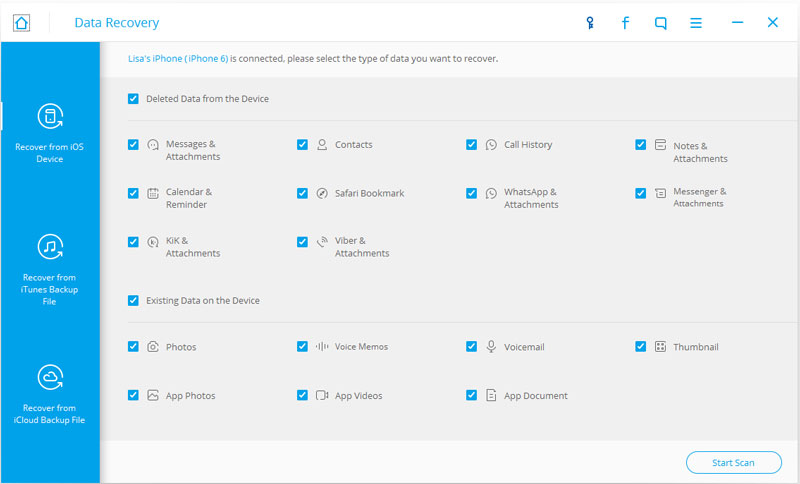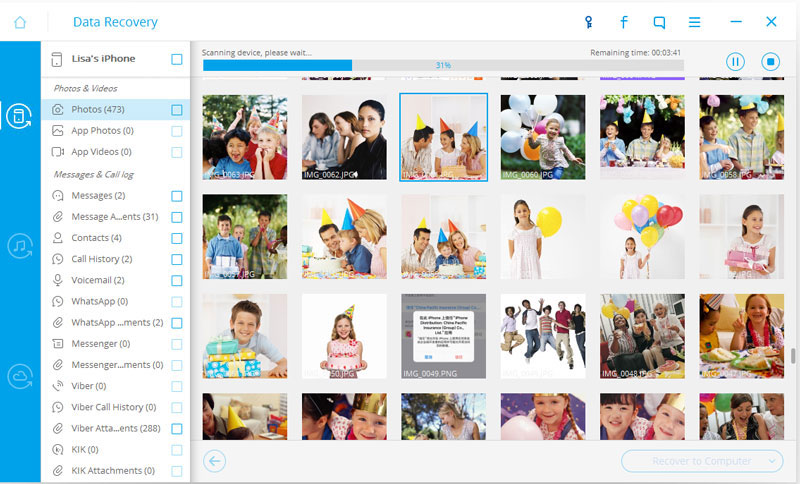A light and useful software that offers fast and reliable recovery options for your iOS devices allowing you to recover any lost or deleted media files, contacts, messages, and memos in just a few moments.
Fully compatible with iOS 16, and support iPhone 14 Pro, iPhone 14 Pro Max. ![]()
Get Life-time FREE Updates
OS: Windows 7, 8, 10, 11

![]() Don't have to let your valuable files, photos, and other data disappear forever. Recover them back, no panic anymore!
Don't have to let your valuable files, photos, and other data disappear forever. Recover them back, no panic anymore!
You can even easily recover files that you've long since deleted. The iPhone data recovery could recover any deleted media files, photos, messages and contacts, notes, reminders, Safari bookmarks, call history, calendar and more quickly and accurately.

No matter how you lost or delete your important data from iPhone/iPad/iPod, even through your Apple device is damaged, locked or lost, you can still retrieve data with the help of this iOS data recovery application. As long as your iOS device can boot up, you can use FoneLab to access its data.
Its recovery features are listed on the left, and the icons are easy to understand. You'll be prompted to finish data recovery process by embed hints.
File recovery directly from your iOS device, from iTunes backup, and from the iCloud backup file. For data recovery process, it is as easy as 1-2-3: connect your iOS device > scanning > select the file types you want to recover. If your iPhone/iPad/iPod lost, the data recovery application can scan an iTunes backup file or an iCloud backup for your data, so you can choose specific pieces of data for recovery.
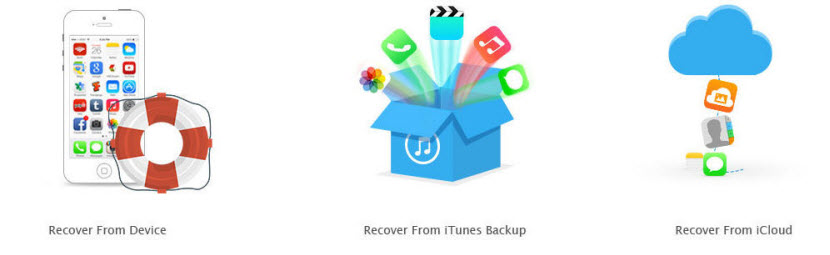
Fonelab supports restore your data in your iCloud backup. Compared with iCloud itself, FoneLab gives you more freedom in choosing what you want to recover and where to save the recovered files.
OS: Windows 7, 8, 10, 11
Fully compatible with the latest Windows 11

OS: Microsoft Windows 8.1, 8, 7, Vista, XP(SP2 or later)
Supported iOS: iOS 5 to the latest iOS 16
Processor: 1GHz Intel/AMD CPU or above
RAM: 1G RAM or more