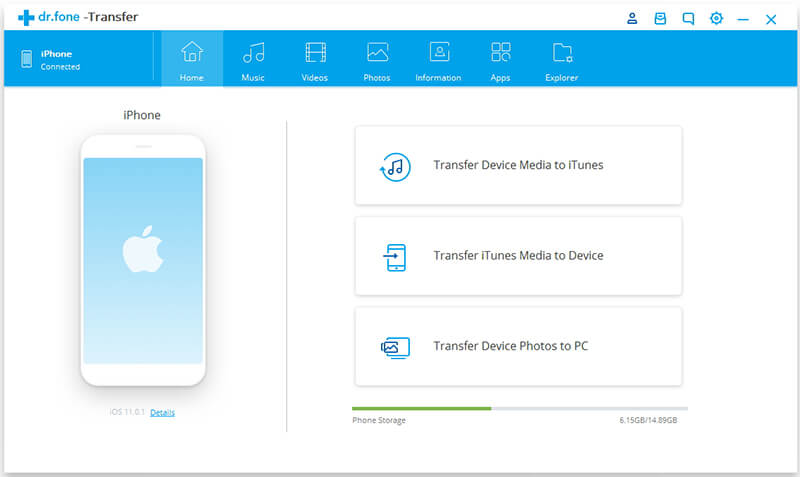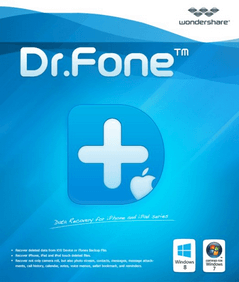
Fully compatible with the latest iPhone 14 Pro, iPhone 14 Pro Max... iOS 16![]()
dr.fone iOS Transfer is an iOS device management tool, as well as a robust file transfer for iPhone/iPad/iPod software for Windows.
It enables you manage your iPhone/iPad/iPod, transfer files between iDevice and computer at ease with cozy, intuitive, clear and well-structured design.
Get Life-time FREE Updates
OS: Windows 7, 8, 10, 11
>> Buy Mac Version Here <<
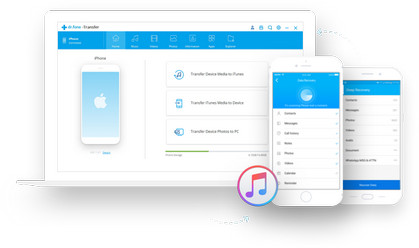
Transfer data between iPhone/iPad/iPod and computer or iTunes.
It is super easy to backup the desired files stored in your Apple device to your computer, and move new content from your hard drives to your iDevice.
The iOS transfer program enables you transfer music, video, playlists, Podcast, iTunes U from your iPod, iPhone and iPad back to iTunes and more data, like photos, contacts and SMS to your computer seamlessly.
Similarly, it also copies files from PC & iTunes to your iPhone, iPod, iPad with compatible format fluently. (The program simply handles the conversion automatically when an incompatible video is added to your device.)
Read: How to download all your videos from computer to iPhone
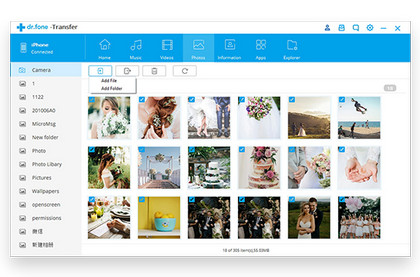
New experience to manage your iPhone iPad iPod.
Organize all your media – photos, movies, audio files, etc. – and all your contacts, integrating seamlessly with your Windows Mail and Outlook accounts.
You can create, edit, or delete playlists for your favorite tracks and albums, and even organize your SMS messages from here in a more comfortable and easy way. You can export message threads to your computer for backup, export music from your iPod/iPhone/iPad to iTunes & PC in 1 click, including ratings, play counts, skips and more.
Read: 5 ways to transfer iPhone photos to computer

Managing contacts in iPhone never be easy like this.
Contact Manager, which allows you to backup contacts, find duplicates and import or export contacts to and from Outlook or Windows Mail.
Business users—or anyone who has lamented iTunes' lack of a robust contact manager—will appreciate this feature in particular.

Share data between different iDevices in one click.
It is available to transfer music, photos, contacts and more from one Apple device to another. Users with more than one iOS device will appreciate how easily dr.fone iOS Transfer allows you to transfer contents between them. The software recognizes multiple iOS devices at a time, and allows you to export content from one to the other easily. So that, you don't have to repeatedly sync your devices with iTunes.
Special designed for newbie users.
The iOS file manager's interface is clean and attractive, and its large icons make it easy to figure out how to accomplish all of these tasks. It is an excellent application for managing the content on your iOS device.
Supported language includes English, German, French, Dutch, Italian, Portuguese, Spanish, Chinese, Japanese…
OS: Windows 7, 8, 10, 11
Fully compatible with the latest Windows 11

OS: Microsoft Windows 11/10/8/7/Vista/XP
Supported iOS: iOS 5 to the latest iOS 16
Processor: 750MHz Intel or AMD
RAM: 512MB or above
Free hard disk: 1 GB or more